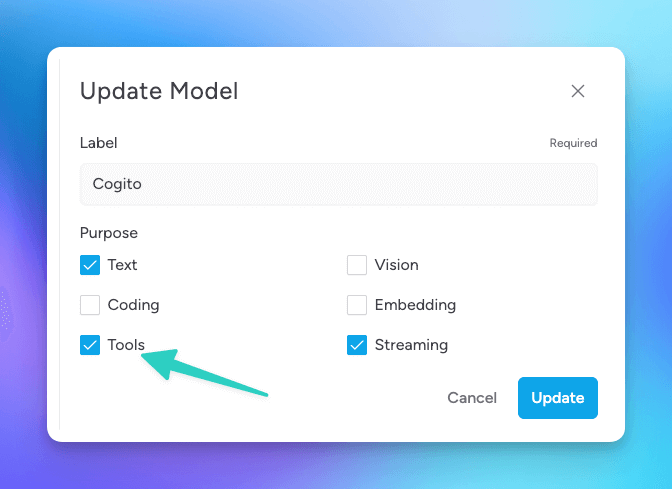Toolsets
Empower Msty Studio with toolsets in your toolbox
Toolsets are a collection of tools with defined parameters. You can create a toolset and add tools to it. When chatting with a model, you can select one or multiple toolsets to use with the model.
Add New Toolset and Congiure Tools
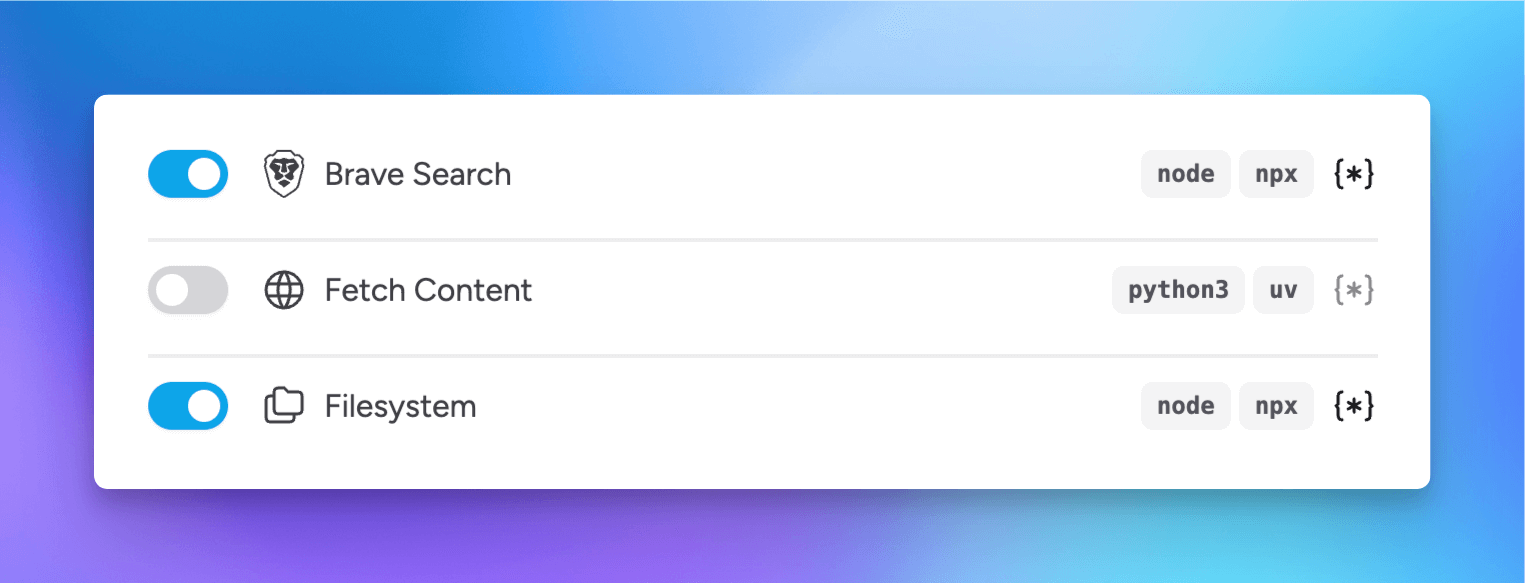
- Select Add New Toolset to add a new toolset
- Enable the tools you want to include in the Toolset
- Select the asterisk (*) icon next to the tool to define the parameters the tool should use with this Toolset
- Add any Notes to help you remember the purpose of the toolset and any other information you may need to remember
- Give the toolset a unique Name
- Select Add to add the toolset to your toolbox
Using a Toolset in a Conversation
You can enable a Toolset in a conversation by selecting the Toolset icon and then selecting which Toolset(s) you'd like to enable.
When applying a Toolset, you'll also want to ensure that the selected model supports the usage of the Toolsets you are planning to use.
By default, all models have Tools disabled as a 'purpose' and you'll want to test the model with the Toolset to ensure compatibility. If the model is compatible with the Toolsets, then in the Conversation toolbar, select the model dropdown, and then select the edit icon next to the model. A window will display where you can enable Tools as a 'purpose' for the model. This will then remove the warning message that you may have noticed from the Conversation toolbar when adding the Toolset.