Forge Mode
Transform content creation with Forge Mode's powerful editing tools
Forge Mode in Msty Studio offers an intuitive and powerful editing environment that combines rich text formatting options, inline editing, and dynamic content generation through AI models. Key features include custom prompts, focus mode, undo/redo functionality, real-time collaboration, and advanced formatting tools, making it a comprehensive tool for content creators.
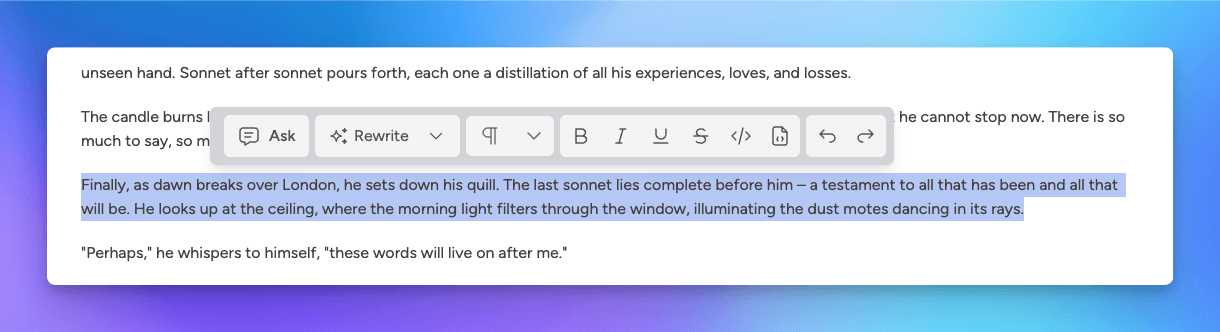
You can enable Forge Mode by selecting New Forge Canvas option under the New Conversation menu or by converting an existing conversation by selecting the Convert to Forge Canvas option in the conversation menu.
Key Features Aurum Perk
- Use Ask to send a message to the model about the highlighted text
- Use Rewrite to rewrite the selected text - such as to simplify text, make it shorter or longer, emojify, or change the tone
- Rich-Text editing tools such as applying styles including text decoration and code blocks
- Use the grip icon to move text blocks around
- Select the + icon to add new text blocks and to apply formatting to the text