Modes
Enable the mode that fits the task (or your mood)
You can enhance your Msty Studio experience by enabling different modes. Each mode is designed to optimize the interaction with Studio and the model so that you can focus on the task at hand.
You can enable modes from Settings > General > Mode.
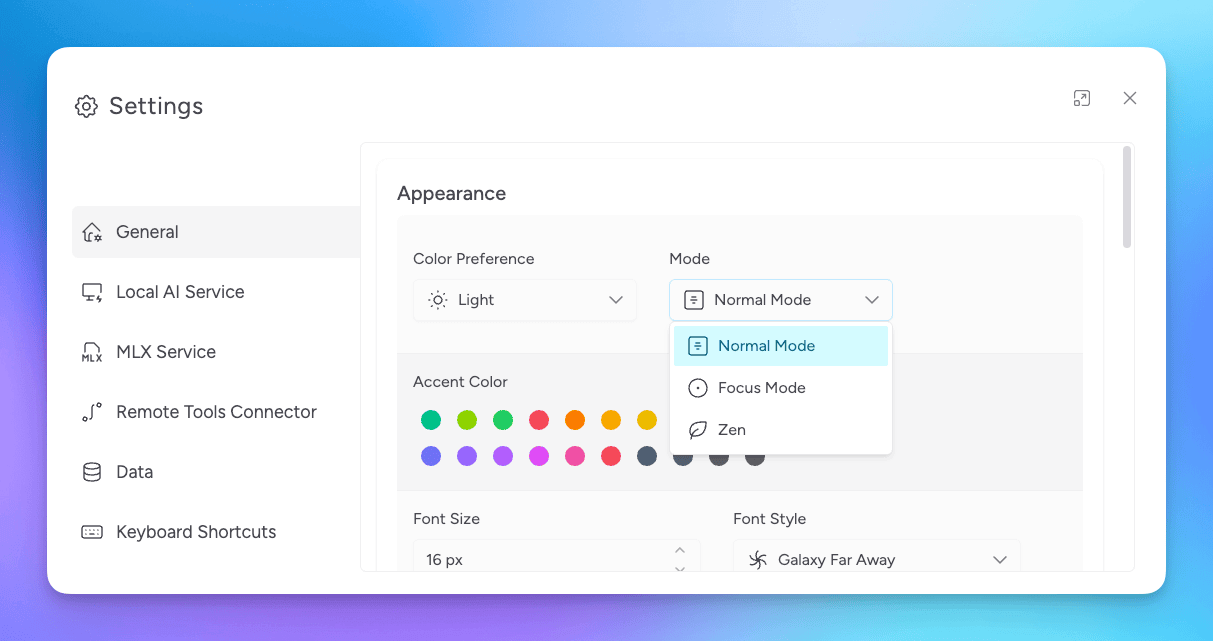
Vapor
Conversations will not be saved by Msty Studio's history and will disappear when you turn it off or navigate away. Think of Vapor-mode conversations as a fleeting interaction. It exists only for the duration of your current exchange.
Note that if you use a cloud model, then you are still sending data to the model provider.
Focus
Focus Mode strips away unnecessary elements like the sidebar menu, workspaces, and directory listings to help you concentrate solely on your current task.
Zen
Zen Mode takes Focus Mode a step further by removing the chat input box, allowing you to immerse yourself in the conversation without distractions. This mode is ideal for deep work or when you want to engage with the model without interruptions.
