Data Backups and Restoration
Backup and restore your data
Msty Studio saves data locally on your browser. This means that if you clear your browser cache or browser data, you will lose your Msty data. To mitigate this, we recommend regularly backing up your data and restoring it when needed.
Backup Data
Msty will prompt you periodically to back up your data. You can also manually back up your data by clicking the Export Data button in the Settings section.
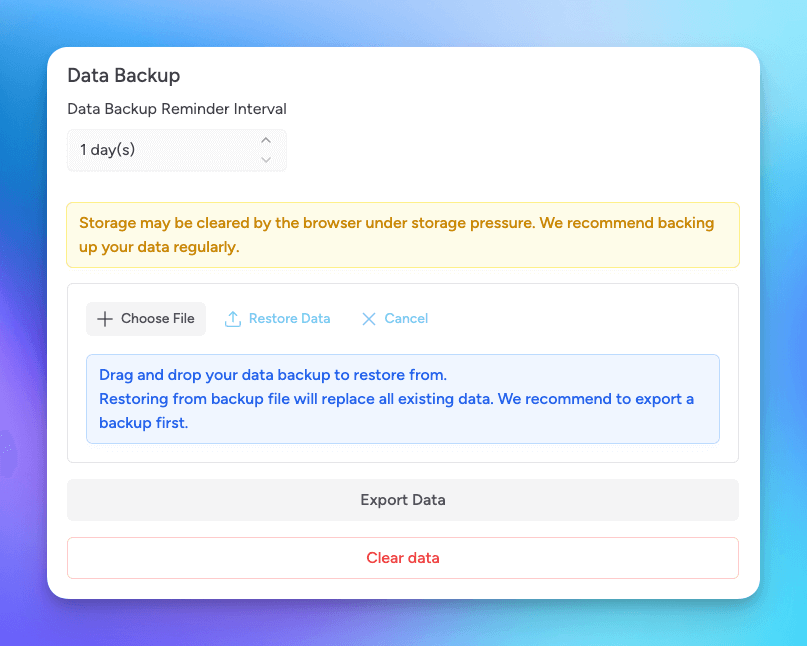
You can configure the interval for Msty to remind you to back up your data.
Backing up, or exporting, your data will create a zip file containing all of your data that you can save to your computer.
Restore Data
To restore your data, drag and drop the zip file into the Restore Data section and click on Restore Data.
We highly recommend that you back up your data before restoring, if possible. Restoring data will replace all existing data.
Clear Data
If you want to clear all of your data, you can do so by clicking the Clear Data button in the Settings section. This will delete all of your data and cannot be undone.
We highly recommend that you back up your data before clearing it.