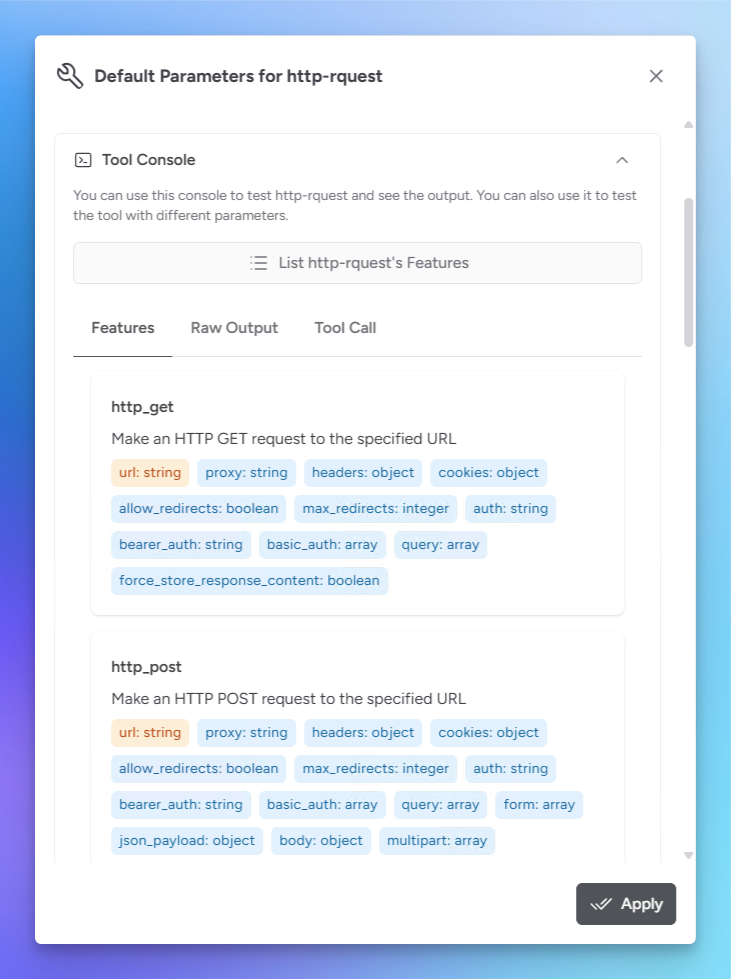Tool Dependencies
Configure dependencies for your tools on different platforms
Tools run where the Sidecar is running and each tool has its own dependencies such as npx, node, python, uv
etc.
There are so many ways to install these dependencies on your machine and it's not possible to cover all of them so we recommend the following approach.
You may find that some dependencies installed via a certain package manager, such as nvm, are not compatible with the
tool you are using.
Recommended Approach
For npx and node, we recommend using Volta to install and manage your dependencies. It's a
cross-platform
tool that works on Windows, Mac, and Linux. macOS users can use Homebrew to install dependencies as
well.
For python and uv on Windows, we recommend using WinGet to install and manage your
dependencies.
Based on your platform, you might have to set full paths to your dependencies in Sidecar connection dialog.
For uv on Mac, you can install via Homebrew brew install uv. This will automatically include uvx.
Configuring Python and uv/uvx on Windows
- Install WinGet on your Windows machine.
- Open a terminal and run the following commands to install Python and uv:
- Open the Sidecar connection dialog and set the full path to your Python installation. You don't need to set the full path
to
uvas it will be detected automatically.
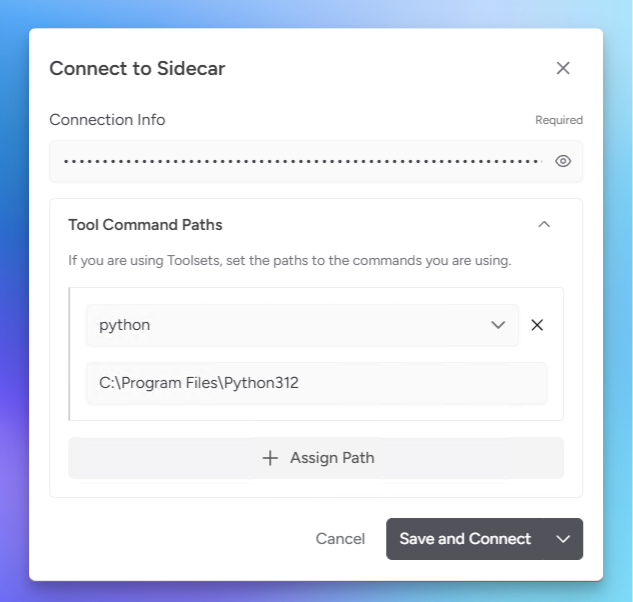
- Once connected, you can create a new tool and use tool console to list the features of this tool. If you see the
features, it means the tool is working correctly. You can use the following as an example tool:
When using a tool for the first time, it could take a few minutes for it to download and install additional dependencies. This depends on the tool you are using and is outside of Msty's control. We recommend keeping an eye on Sidecar logs to see if there are any errors or issues with the tool.