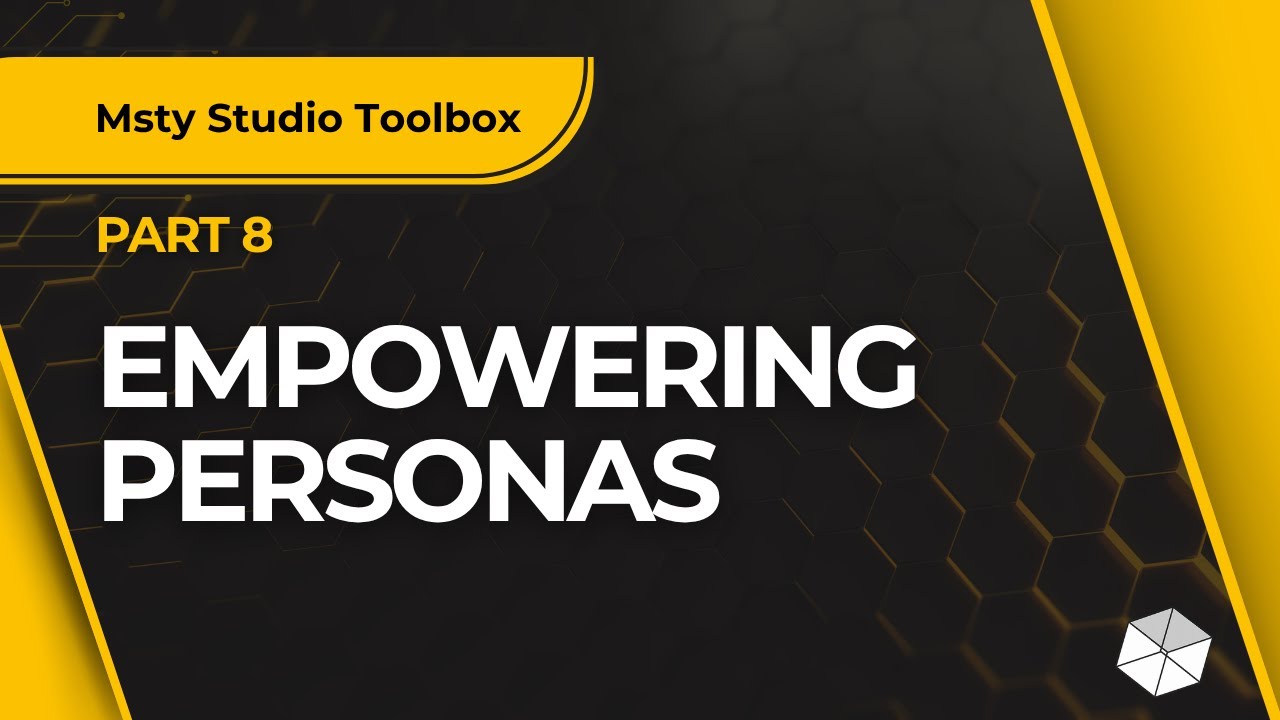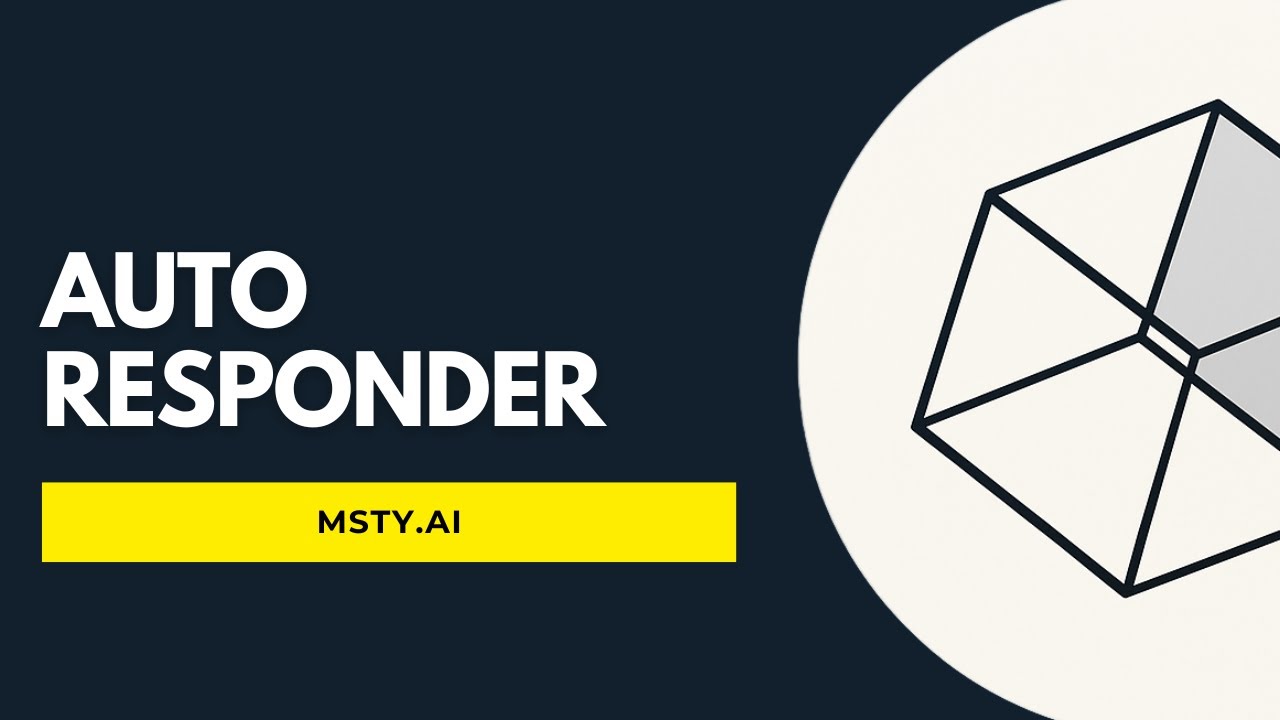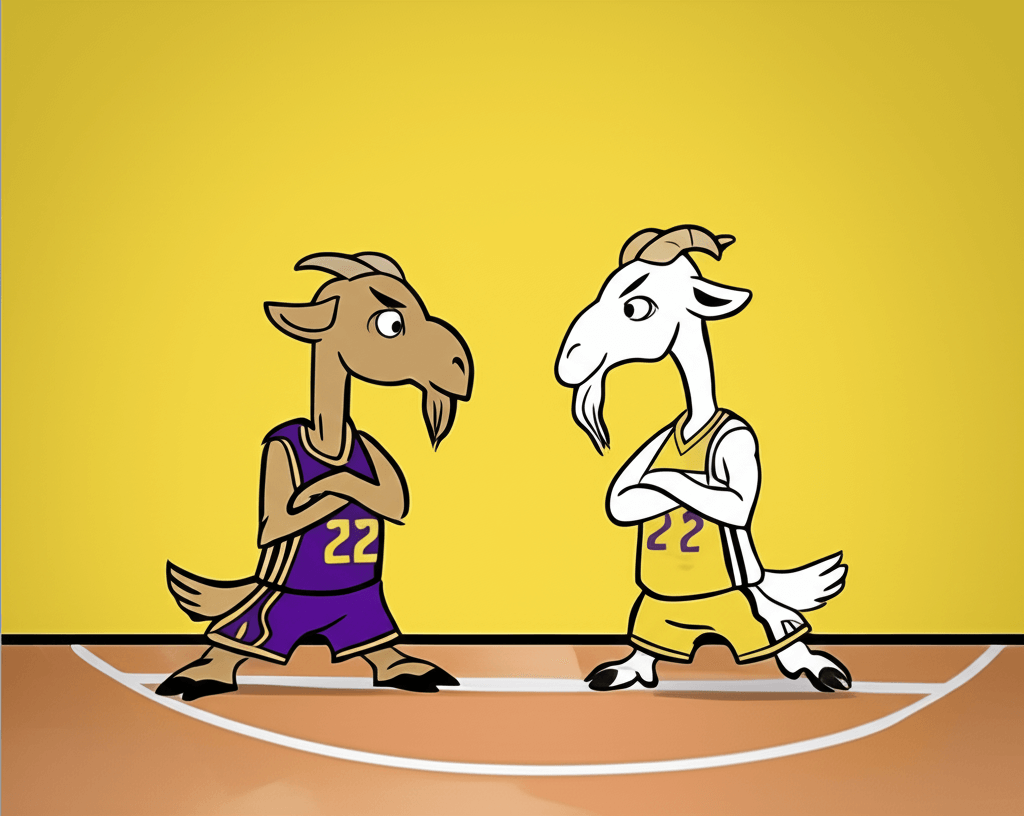Personas
Get started with Personas in Msty
Personas is a powerful tool that allows you to create custom AI agents tailored to specific conversational contexts.
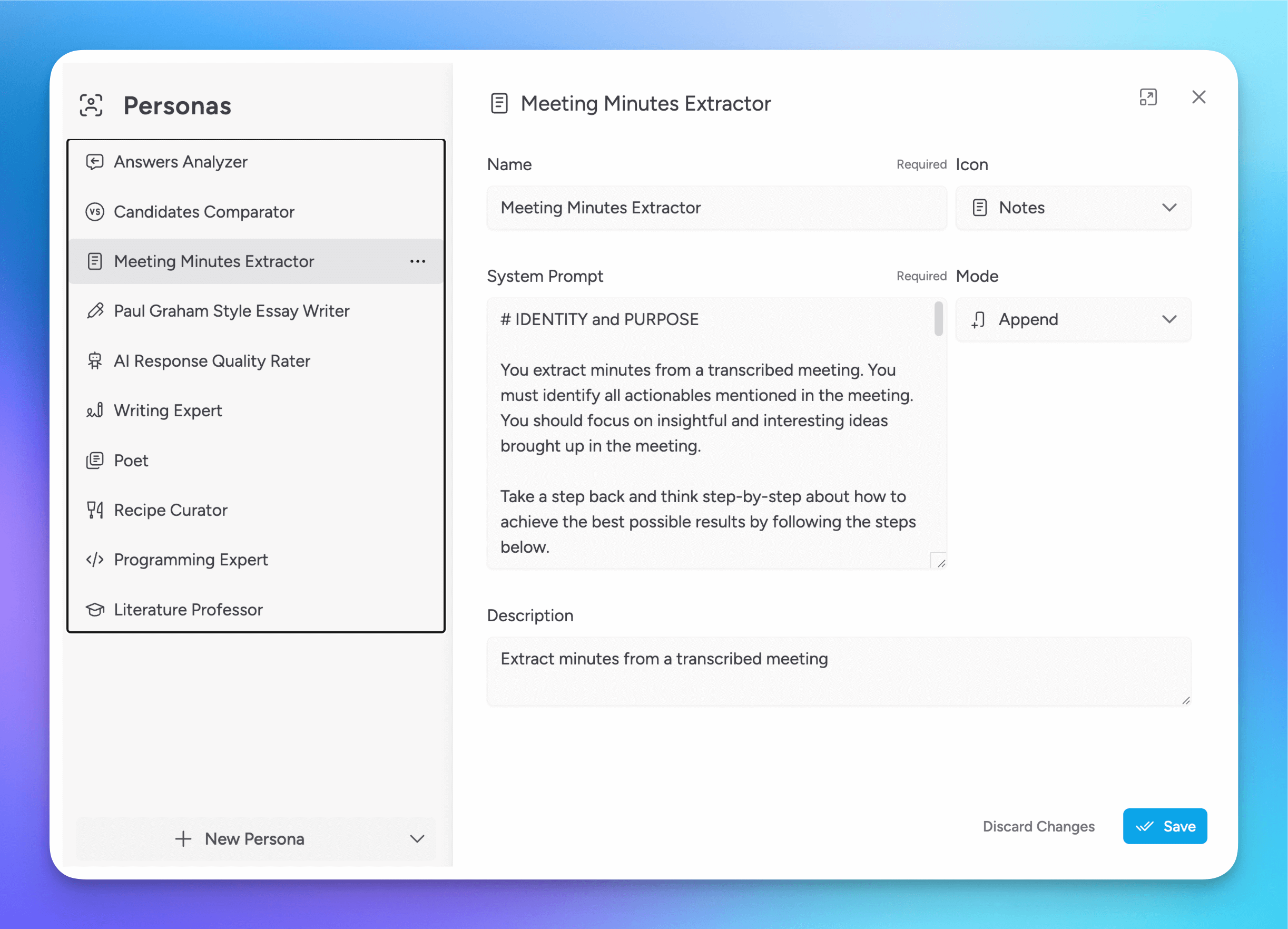
Create new Personas
You can create new personas from the Personas section, accessible on the left sidebar menu. You don't need to start from scratch though.
Select the down arrow next to New Persona and then select Import Default Personas to import a collection of Personas. You can edit any of these personas to customize them to fit your needs.
Add a new custom Persona
- Select the New Persona button - this will display form fields for configuring your new persona
- Enter a Name you'd like to refer to your Persona by and select a corresponding icon
- Fill in the System Prompt for the Persona. Prompts are an important part of the equation for making the best use of AI chat conversations. Be clear and descriptive about what you are wanting for the desired output. Don't be afraid to provide examples of a quality output that you are looking for so that the AI can reference the example when crafting its response.
- Select whether you want to add the prompt before the system prompt, to replace the system prompts, or add after the system prompts.
- Enable any additional settings to:
- Hide and isolate system prompt which automatically hides and isolates user messages when sending Persona prompt
- Isolate response which automatically isolates the generated response, excluding it from being added as context in follow-up messages
- Auto Response which will automatically enable the Persona as an auto-responding persona
- Enter a brief Description of the Persona
- Include Add Ons such as any relevant attachments, real-time data, related toolsets, context shield, desired model and any pertinent model parameters. Add-Ons add a ton of power and flexibility to your Persona and can take them from a simple canned prompt to a full-blown Agent.
- Few-Shot Prompts let you provide example prompts to guide the Persona's responses, helping it understand the desired style or context of replies based on previous examples.