Backup Data
How to backup and restore your data
Msty Studio keeps all of your data local. Specifically, in the browser that you use to access Studio. As such, if you clear your browser cache or local storage, then that will wipe all of your data.
Visit msty.studio/data to backup and restore your data.
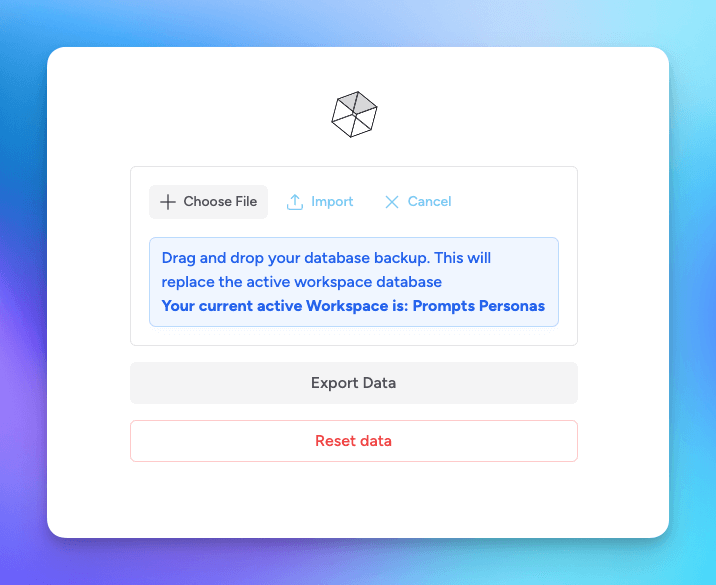
This is Work in Progress feature. Please note that this feature works in conjunction with the current Workspace that you are in. Meaning, it will only export data for your current Workspace as well as import data to your current Workspace.
Backup Data
Select Export Data to download a backup of your current Workspace data. This will download a .db file to your device.
Restore Data
You can restore your Workspace data from a backup by dragging and dropping the backup file to the window. You can also select the option to import which will open a file explorer for you to select the backup file you'd like to import.
Please be aware, this will overwrite all data for the current Workspace and you should consider exporting a backup prior to doing this.
Reset Data
This option will reset the data for your current Workspace. Please be aware, this will remove all data for the Workspace and you should consider exporting a backup prior to doing this.